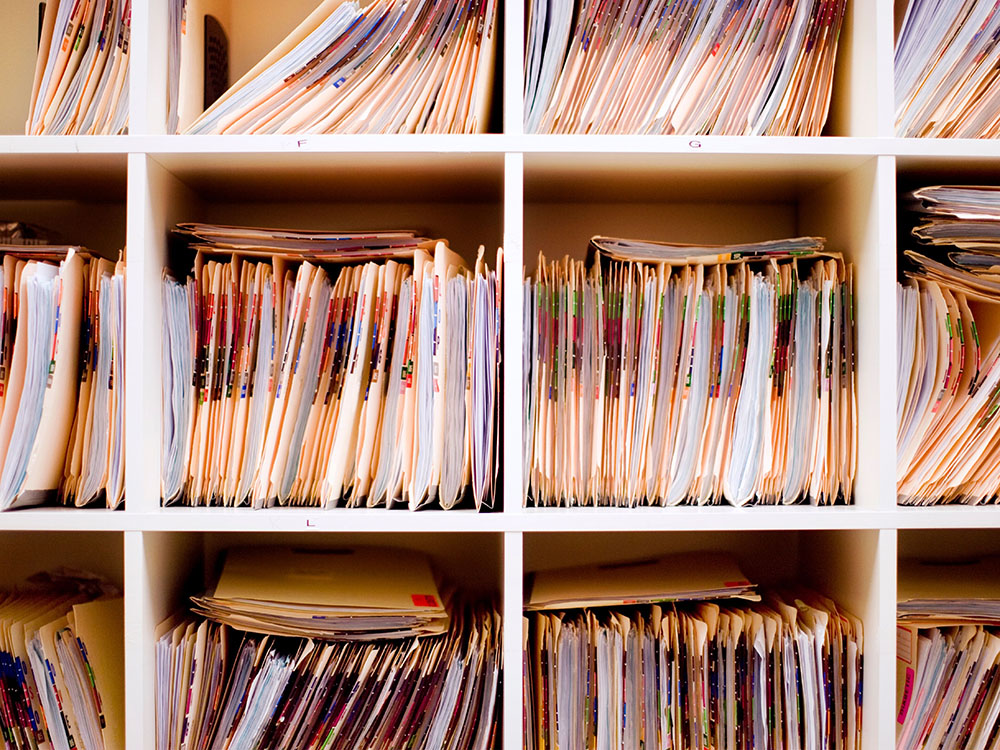(844) 5-SPEECH
Visual Schedules
September 24, 2014
Incorporating visual schedules into your child’s day can help them learn routines, which ultimately helps them become more focused and engaged in activities throughout the day. Visual schedules can decrease the feeling of unfamiliarity and stress often associated with change. I know I find comfort in waking up and knowing what lies ahead of me for the day, and the same is true for children. Visual schedules are especially helpful for children with communication disorders, however all children can benefit for them. Developing routines can also promote a sense of security because your child knows what to expect. The use of fun relatable pictures can help your child become interested in a schedule and motivate them to become part of the process. Children can find a sense of order and organization when they can clearly see what their day looks like, which can help them transition throughout the day.
To make a daily visual schedule you can use a piece of cardboard, place a strip of Velcro on it and print pictures to symbolize different aspects of your day. You can even draw (or create on a computer) a weekly calendar and use Velcro to attach pictures for each day and time of the week. For example, you can use a picture of a cereal box to symbolize breakfast and put it on the calendar at 8AM, Monday through Friday to symbolize when breakfast will be given. After that you can Velcro a picture of a school bus to symbolize going to school and place that on the calendar Monday-Friday at the designated time. I suggest using a daily schedule for younger children and a weekly schedule for older children who will not get overwhelmed by seeing an entire weeks worth of activities planned out. I find that it’s easy to search for pictures on Google images, then place them in a word document where you can adjust the size and color. After I have created a page (or more) of pictures I print and laminate them to make them last longer (gluing them to cardboard or the back of a manila folder can have the same effect). To finish I add a piece of Velcro to the back and then place it on my calendar.
Here are some suggestions on what to incorporate into your visual schedule:
Keeping a routine for breakfast, lunch, dinner and snack time can help maintain a sense of order (and aid in digestion too!). Using a visual schedule for bedtime and nap-time can also be helpful and can make this time of the day easier for you and your child. Using a picture for homework can also be beneficial and make this time of the day less of a struggle. If a child can visually see that after homework time, he or she can watch TV or play then he or she will be more willing to complete this task. Incorporating “down time” such as watching TV or playtime can be motivating for a child and can help them engage in other tasks throughout the day. They will be able to visually see that they need to get through other tasks such as homework before they can play. Children these days can be so incredibly busy that it is important for their health and well being to have “down time”.
Weekends can be full of changes and unexpected events so it is important to prepare your child for these changes. One way to do this is to change the background color for these days on your calendar or change the background color of the pictures so they can visually see that Saturdays and Sundays are different than the rest of the week. Make sure to incorporate anything that is different such as trips, visits, and mealtime/bedtime changes into your schedule. Obviously unexpected events will arise, so if possible try to change the visual schedule before the event and explain to your child why that event is changing. If that’s not possible talk to your child after the event and change it on the visual schedule to help them process the change. If you feel your child needs a visual schedule during school talk to your child’s teacher and find out if one can be followed at school.
Visual schedules can help your child get into a routine, decrease stress, and aid in smooth transitions from one event to another. Give it a try and let us know how it works out!
Recent News

Did What You Hear Make Sense?
March 3, 2025

The Importance of Early Intervention
January 27, 2025

How Parents Can Support Everyday Language Building
January 20, 2025

The Benefits of Support Groups for Adolescents Who Stutter
January 13, 2025

3 Common Misconceptions About Autism Spectrum Disorder (ASD)
January 6, 2025

What are Core Words?
December 30, 2024